
2. Network Connections
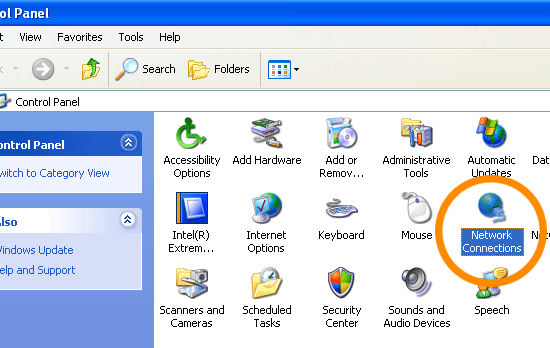
3. Chọn kết nối internet
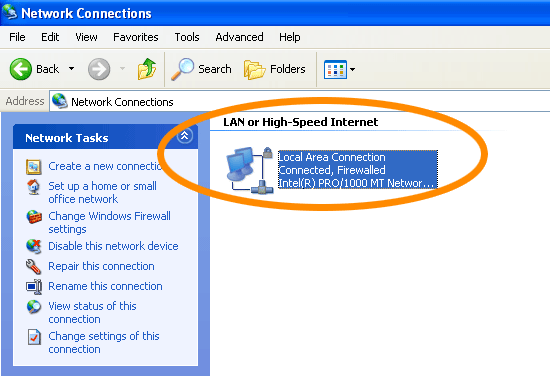
4. Properties
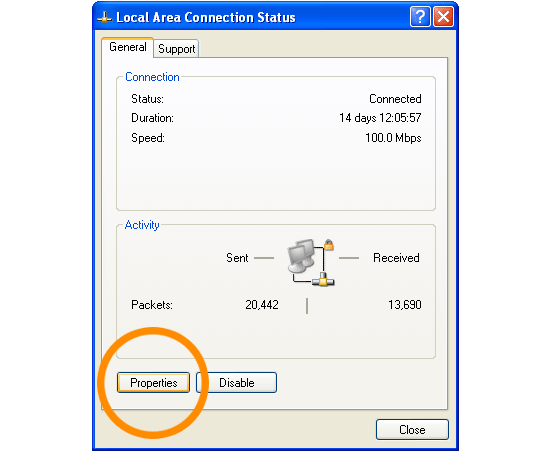
5. Chọn Internet Protocol (TCP/IP) và bấm Properties
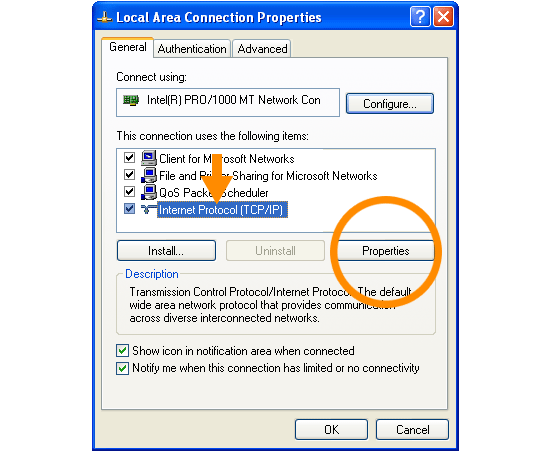
6. Chọn radio button "Use the following DNS server addresses"
và gõ vào các thông số dưới đây và bấm OK:
Preferred DNS server address for Open DNS is:
208.67.222.222
Alternate DNS server address for Open DNS is:
208.67.220.220
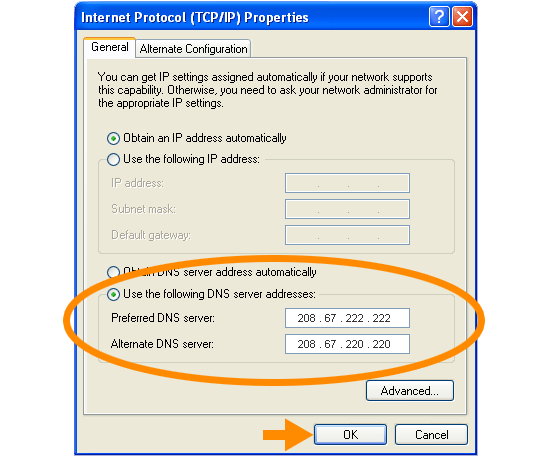
7. Restart máy tính
8. BinhDinhFFC lao... vun vút
Tham khảo tại đây: http://www.opendns.com/start/windows_xp.php
